Step 1 - Setting up the Text
First create a new document. I created a 328x85px document and filled ( Edit > Fill) the background with color Hex #4e4e4e.
Step 2- Type Text
Using the Horizontal Type Tool, write some text. The text I created uses the font "Ariel Black" at a size of 72pt and with a color of white ( Hex #ffffff ).

Step 3- Inner Shadow
Click Layer > Layer Style > Blending Options
Please Set following Fig1
fig1
Step 4- Outer Glow Please Set following Fig2
fig2
Step 5- Inner Glow Please Set following Fig3
fig3
Step 5- Gradient OverlayPlease Set following Fig4
fig4
Step 5- SatinPlease Set following Fig5
fig5
To save the style for future design please follow the step:
Click Layer > Layer Style > Blending Options > New Style > Name: 3d Text >Ok

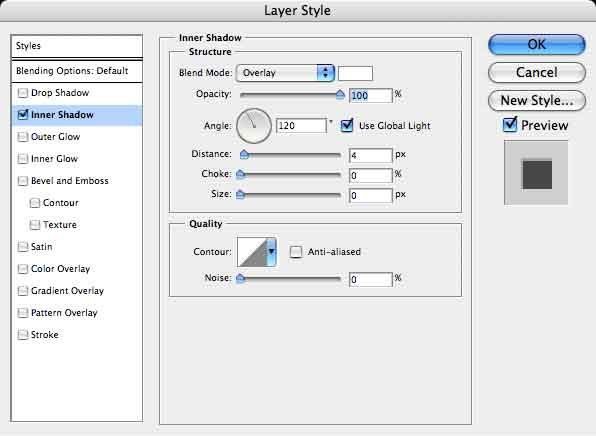
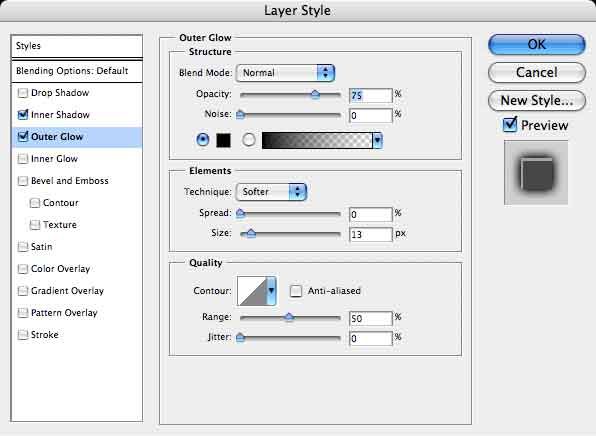
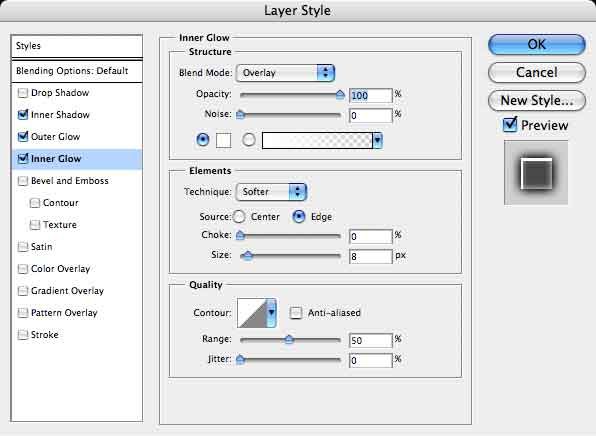
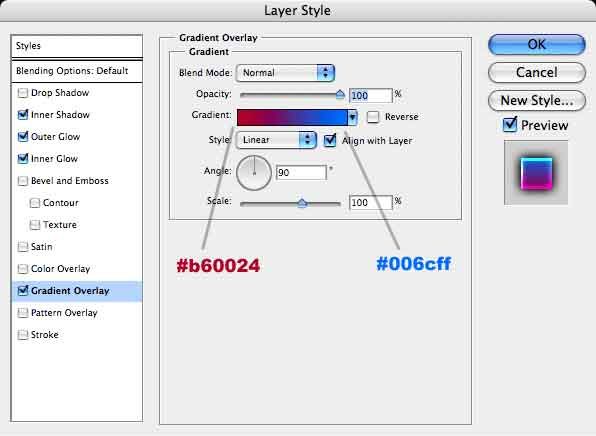
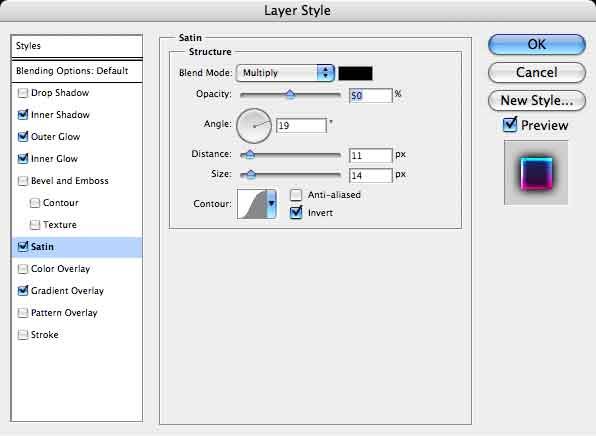
No comments:
Post a Comment